Adobe Photoshop Camera (preview) for Android is now live!
last month, Adobe announced that it is building its own camera app, complete with AI-powered filters and the Photoshop branding. Adobe Photoshop Camera claimed to make use of Adobe’s artificial intelligence platform Sensei to recognize subjects in photos, and then suggest filters that can be applied. These filters can also be applied in real-time and be previewed through the viewfinder, or be applied to existing images in the media gallery. If you are curious about the hype behind Adobe Photoshop Camera, we have access to the app, which you can also sideload onto your device to try out.
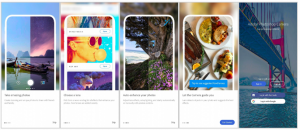
You can sign into Adobe Photoshop Camera with your Adobe, Facebook or Google credentials. You don’t need to be accepted into the preview to actually try out the app — you simply need to sideload it and log in. But be warned, the app is in preview, and the experience so far is laggy, which is expected from a preview. The viewfinder is laggy on several high-end flagships, and the app quickly managed to warm up my OnePlus 7 Pro. I would also recommend closing the app from the Recents screen/force stopping it once you are done.
The main landing page is the camera viewfinder. The camera shutter button is at the center, flanked by buttons for accessing filters or your media gallery. The globe icon on the top left is for the Lens Library from where you can download additional lenses/filters.
The app comes with a few filters built-in and prompts to download a few more. Many more can also be downloaded from the Lens Library.
The filters for portraits are fun to play with, and you can see some of the extensive edits they do to the image. Since you can preview the lens through the viewfinder, you can spend some time to properly frame the photo and do a better job than we did for the above previews. Edge detection definitely needs some work, though.
The lenses for the rear cameras are arguably better. Edge detection isn’t perfect here too. The app offers suggestions, such as “Starry Sky” which adds a filter that swaps out the daytime sky with a starry sky. There are a few fun filters too.
Adobe Photoshop Camera requires Android 9+ to run. The following devices are said to be officially supported:
- Google Pixel3/XL
- Google Pixel4/XL
- Samsung S9/S9+
- Samsung S10/S10+
- Samsung Note 9
- Samsung Note 10/10+
Of these, the app ran poorly on the Samsungs and the older Pixel, but it ran very well on the Pixel 4 XL in our limited testing. Photoshop Camera can also be run on devices that are not mentioned in this list – the Huawei Mate 30 Pro ran the app very well, while the OnePlus 7 Pro offered a less-than-ideal experience. The blame is on the “preview” state of the app though, so we hope things will improve when the app reaches a stable state.
You can try out Adobe Photoshop Camera by downloading it from the link below, and installing it normally.
Download Adobe Photoshop Camera v1.0.41 for Android























