How to Play the No Internet Google Chrome Dinosaur Game – Both Online and Offline
Several years ago, Google added a fun little Easter egg to Chrome: if your internet went down and you tried to visit a web page, you’d see the message “Unable to connect to the Internet” or “No internet” with a little pixilated dinosaur next to it.
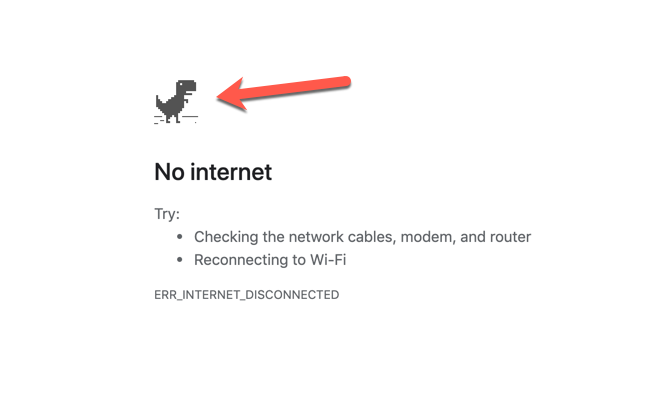
Many people probably just thought the dinosaur was a cute little icon to keep them company while their connection was down. But then someone pressed the space bar. And the dino started running.
This little Easter egg has become a beloved game. But what if you just want to play it (careful, it’s addictive) when you’re online and need a break? In this article, you’ll learn how to play the game when you’re both off and online.
How to play the Chrome dino or Trex game offline
If your internet is down, just open Chrome. Or if you’re already in Chrome, try to visit any web page. You’ll see that little dinosaur next to its error message.
Simply press the space bar (or up arrow) and the dino will start running. Press the up arrow to jump over the obstacles (like cacti) in your path. The longer you hold the up arrow, the higher dino will jump.

The longer you play, the faster dino runs/the ground moves. Once you crash into something, the game is over and you have to restart (your score resets, too). You can play again by hitting the space bar.
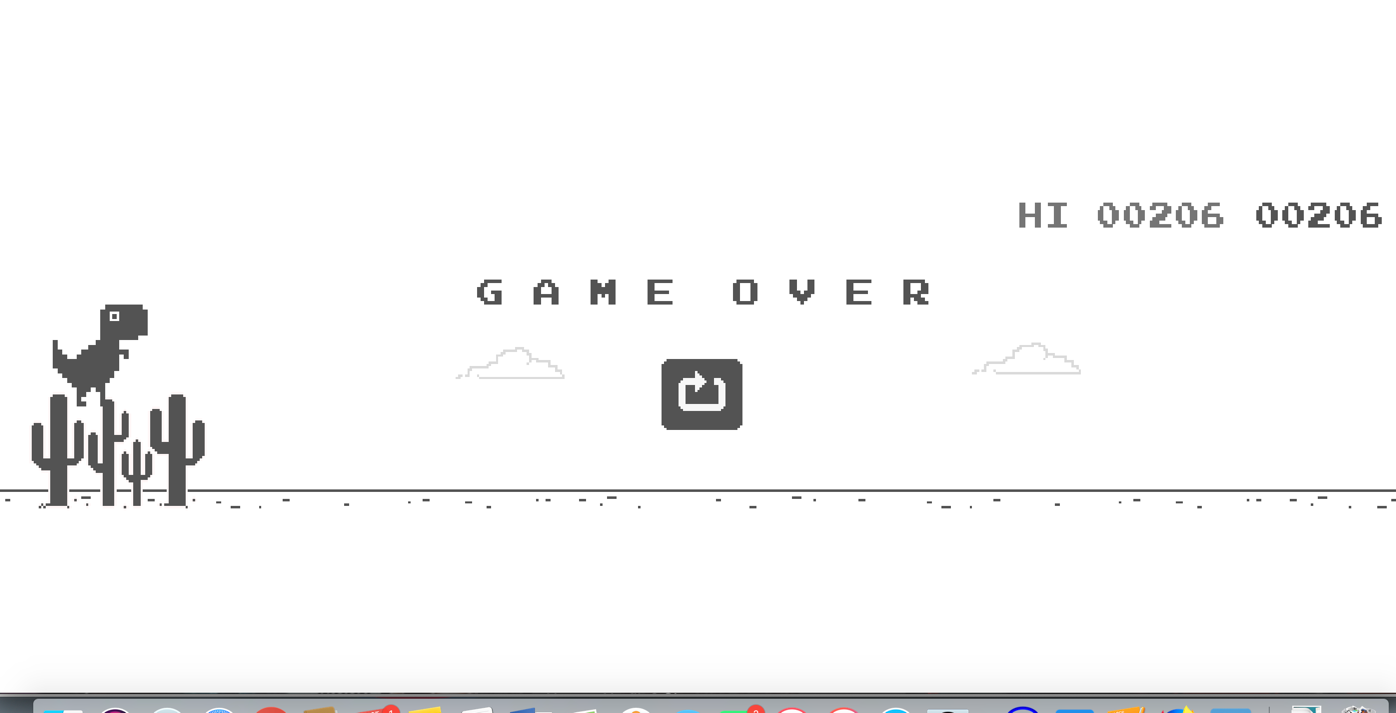
How to play the Chrome dino or Trex game online
Great, you have some entertainment while waiting for your internet to come back up. But what if you want to play it while online? There are a few ways to do so.
Visit the dino URL
The simplest way to play the game online is by visiting this URL: chrome://dino/. Just access that link and voilà, there’s your little dino and “no internet” message.
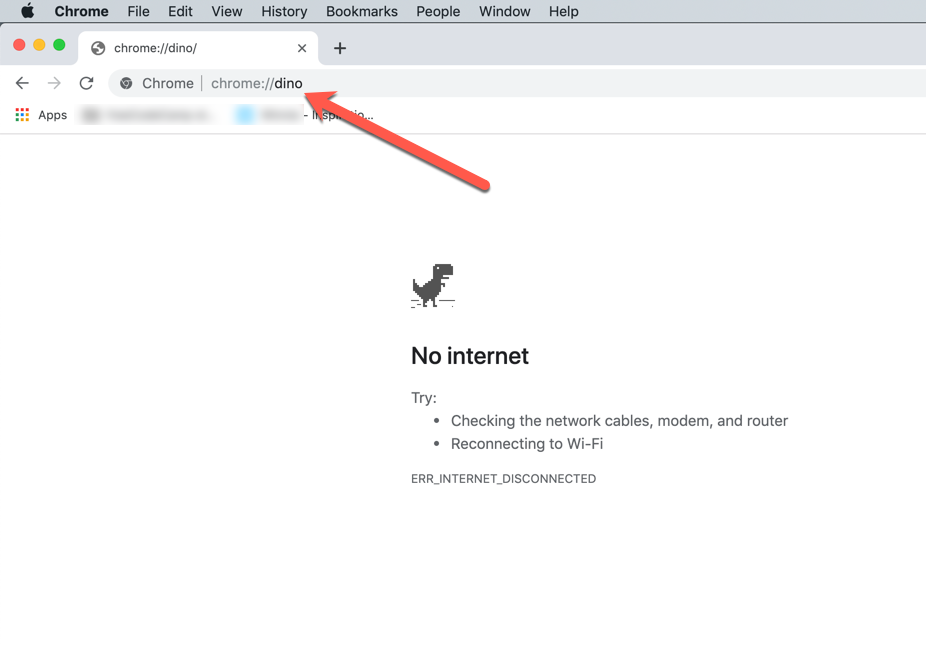
Once you see that message, just hit the spacebar and start jumping over cacti.
Bonus: Another way to find the game
Maybe you didn’t get the dino error message when your internet was down. Or maybe you don’t want to purposely turn off your wifi to play the game.
So, if you have internet but want to disable your connection in Chrome dev tools, hit F12 to open up dev tools.
Click the “Network” tab at the top towards the right, and then look for the Online/Offline tab, second row down:
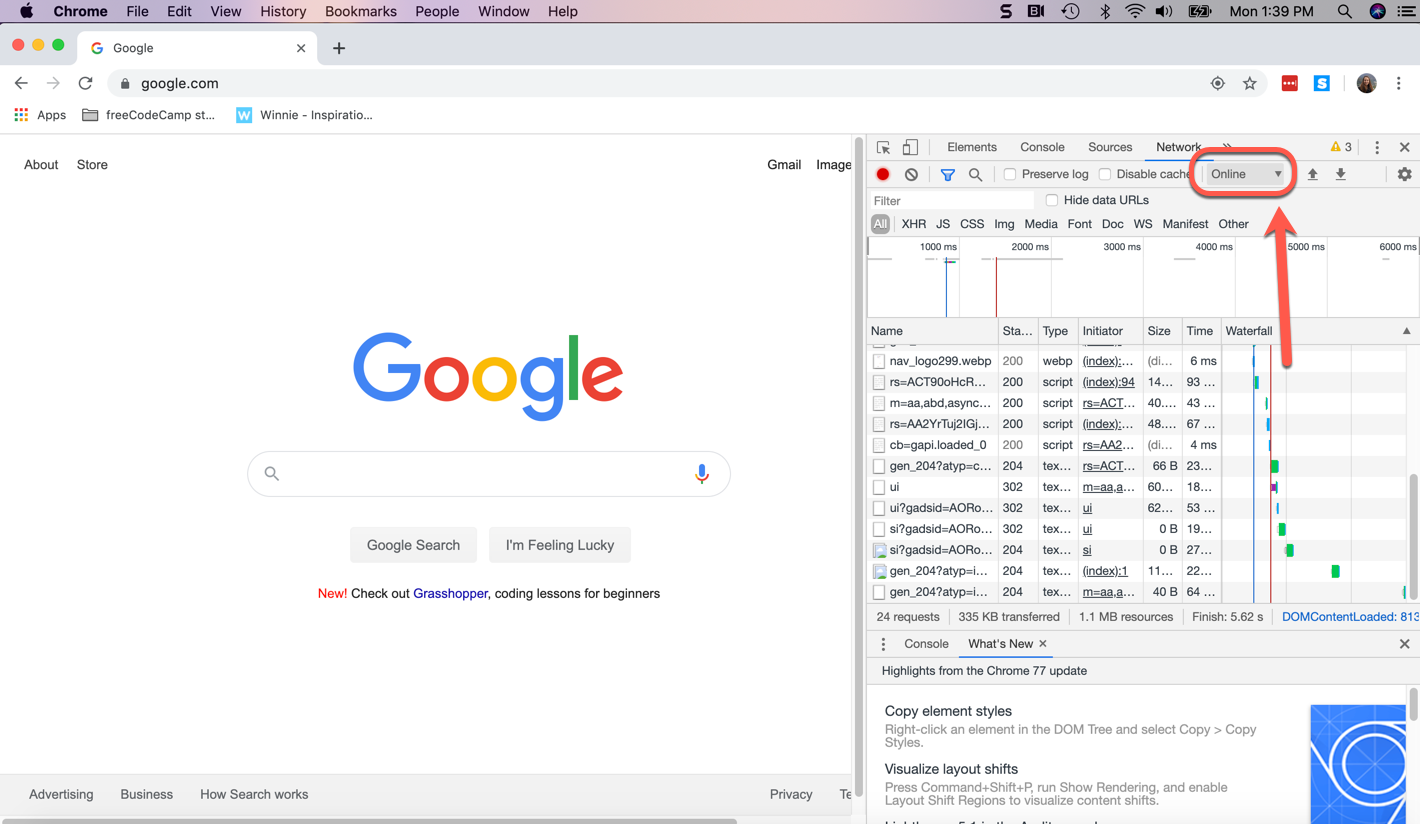
Look for the little dropdown arrow, click it, and select “Offline” (instead of “Online”, where it should be set if you currently have a connection).
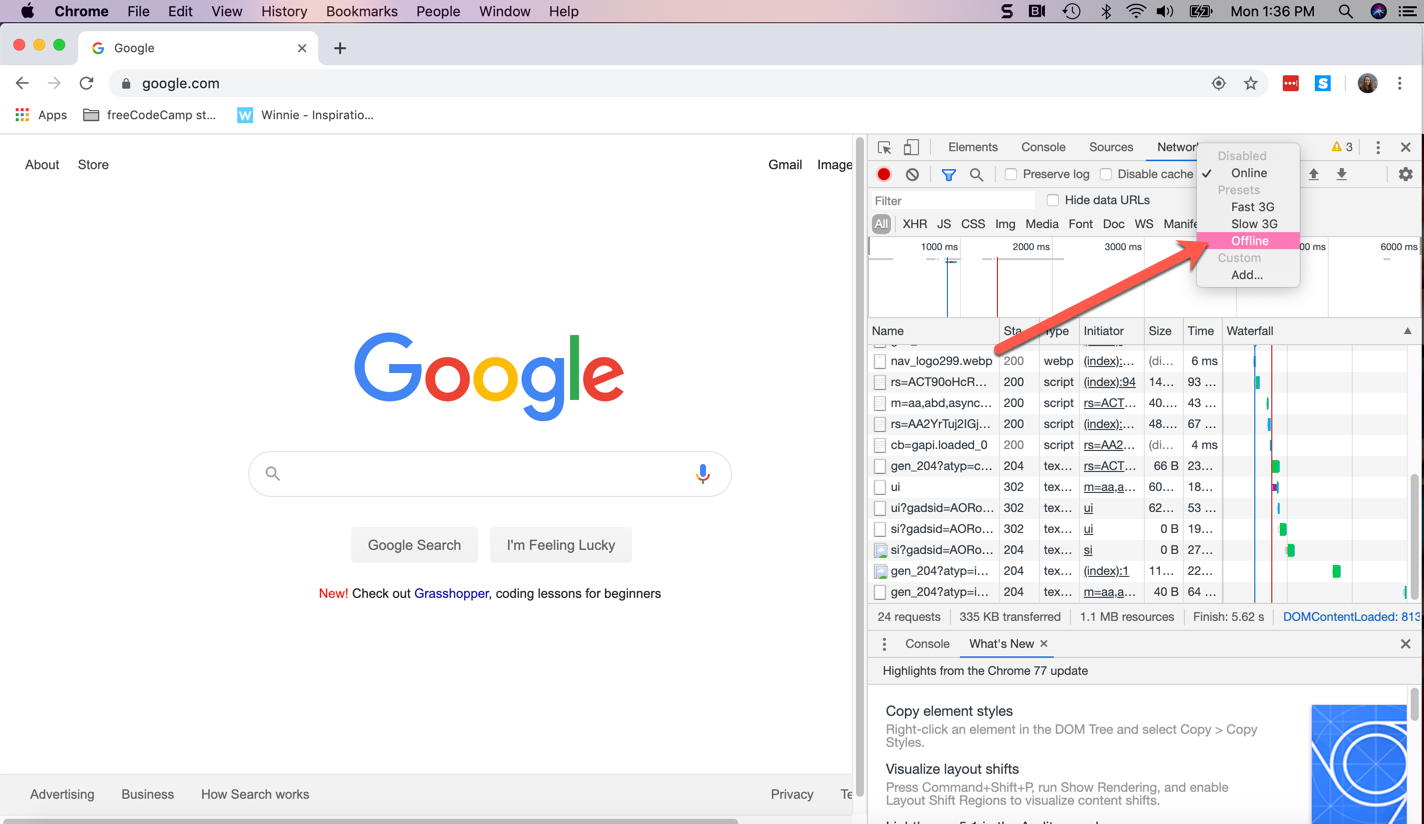
Once you’ve done that, if you try to visit a web page, you’ll get the dinosaur! You can exit dev tools and hit the space bar, as usual, to get dino running.
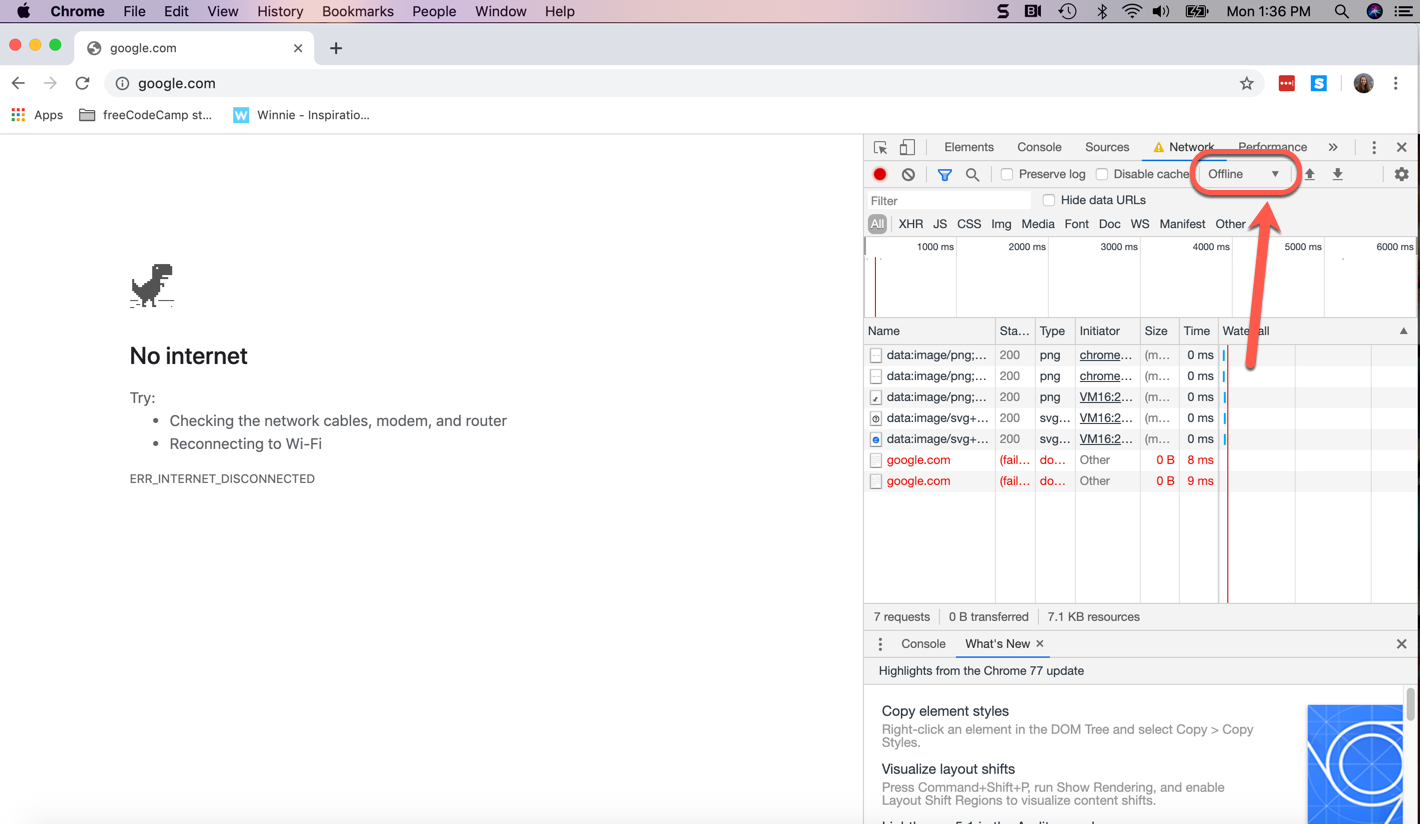
Now you know how to find the dino/Trex game without AND with internet connectivity. Have fun!
Your new Mac: This is the best way to set up your Apple computer
Sources : – freecodecamp





