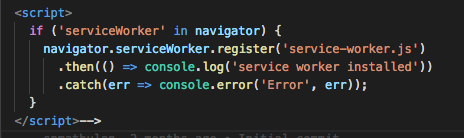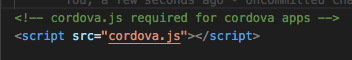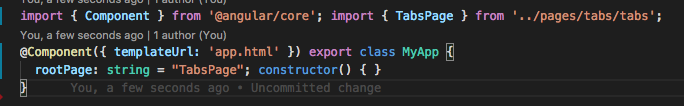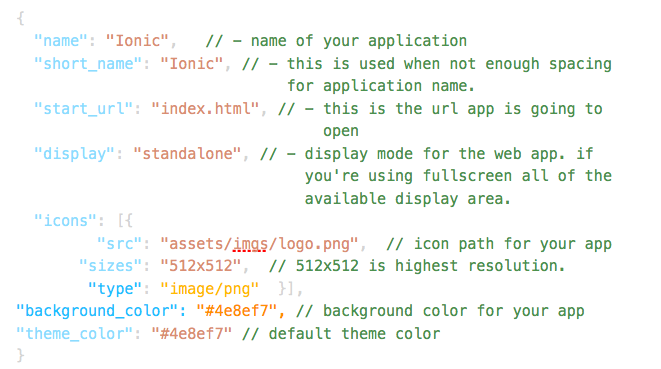செய்திகள்
PWAs with Ionic
Progressive Web Apps are emerging trend. Steps of creating PWA given below.
- First, go into src/index.html and to enables the service worker un-comment following script which is commented there already.
And also go inside app.module.ts and remove statusbar and splash screen plugins.
- This is the standard web manifest that comes with the app (manifest.json). Let’s go through each option: